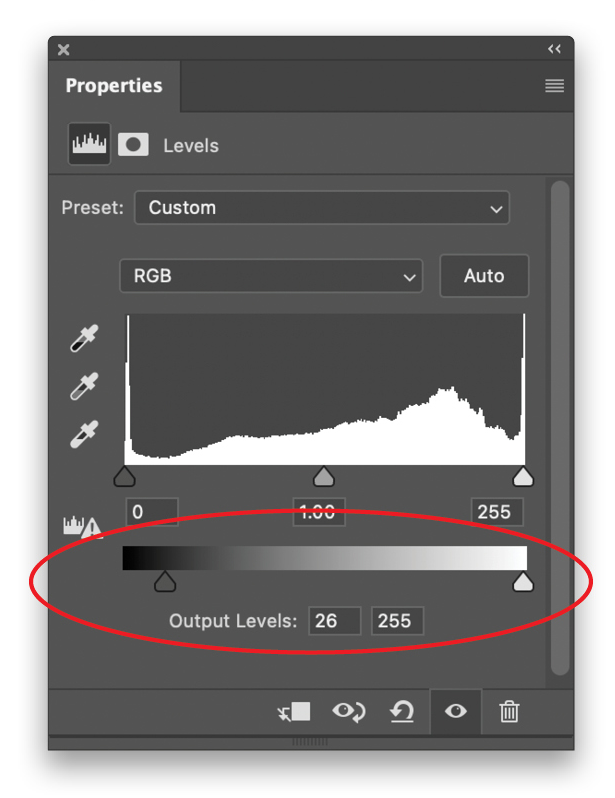Photoshop Quick Tip: Use Levels to Reduce Contrast

[This tip originally appeared in the August 2022 issue of Photoshop User, the Magazine for Lightroom and Photoshop Users. To learn more about Photoshop User and to sign up to read the latest issue for free, click here.]
By Colin Smith—PhotoshopCAFE.com
Have you ever used Levels (Layer>New Adjustment Layer>Levels) and found the adjustment triangles can only increase contrast? As you move them, the darks become darker and lights become lighter. There are times when you may want to decrease the contrast, you know, lighten the darks, roll off the blacks, or darken the whites.
See the slider below the histogram in the Properties panel (Window>Properties) that says Output Levels? Use those sliders to reduce contrast.
Levels may not have the full power of Curves, but they’re the best tool for adjusting some things like choking masks because they’re so quick and simple.