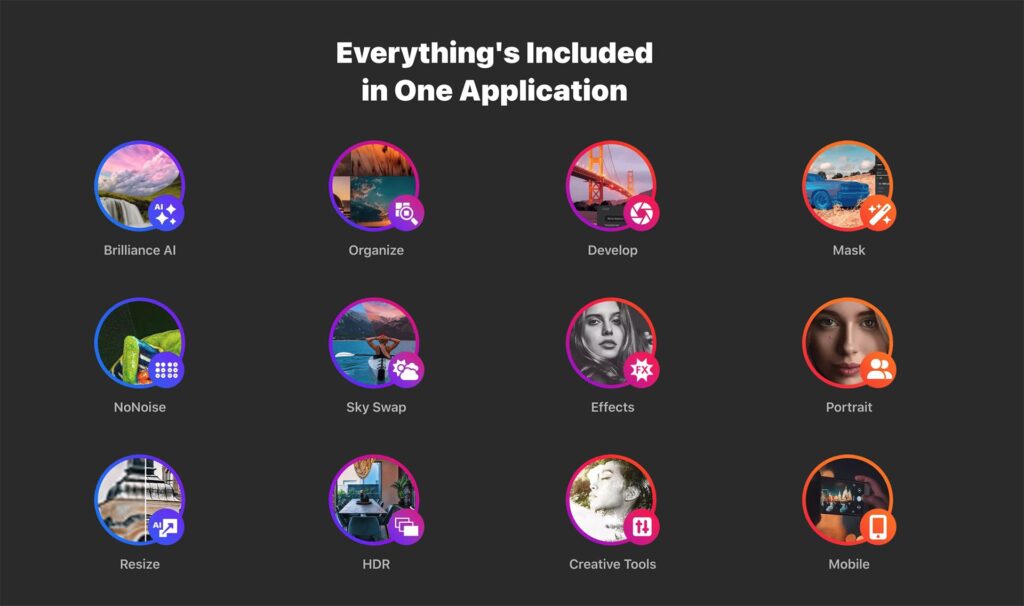Discover ON1 Photo RAW 2024–Amazing Photo Editing Software

Hey there, fellow photographers! Dan Harlacher here. I’m the VP of Product at ON1 and am thrilled to introduce you to the new ON1 Photo RAW 2024, the ultimate raw photo editor. At ON1, we understand that diving into a new app can be overwhelming, especially with one as robust as Photo RAW. I’m here to ensure you have the best possible experience. Our goal with ON1 Photo RAW was to give photographers creative freedom and allow them to take advantage of the latest AI technologies without replacing them. Our AI-driven features are designed to give you a more efficient workflow and the highest image quality. Now, let’s talk about ON1 Photo RAW 2024. If you like what you see, download our free 30-day trial and follow along in the video.
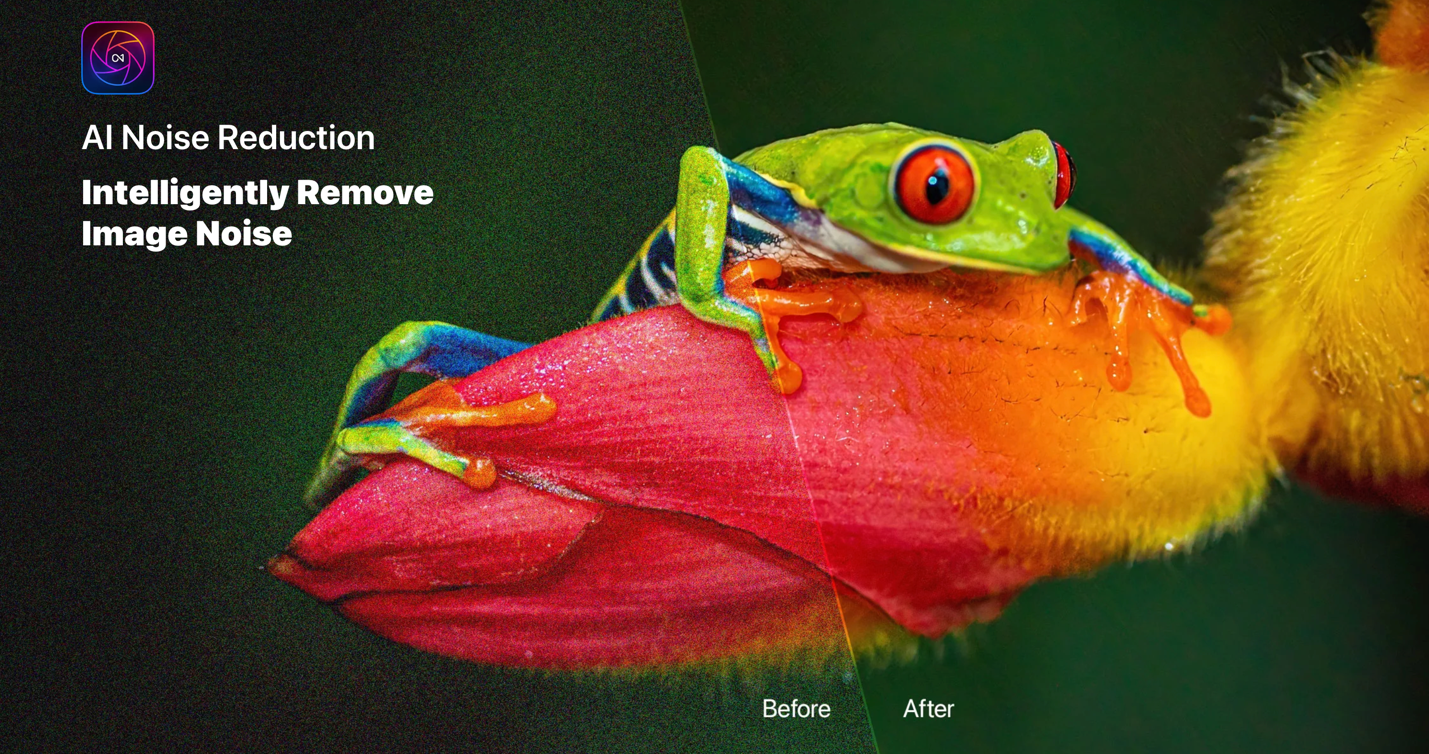
Organizing Your Photos
Organization is critical to a smooth and efficient photo editing workflow. With ON1 Photo RAW 2024, it’s incredibly easy to browse folders, use the filmstrip view, and even leverage star ratings to keep your photo library organized—no more hunting for that perfect shot. The new and powerful search capability will also quickly get you to the photos you need.
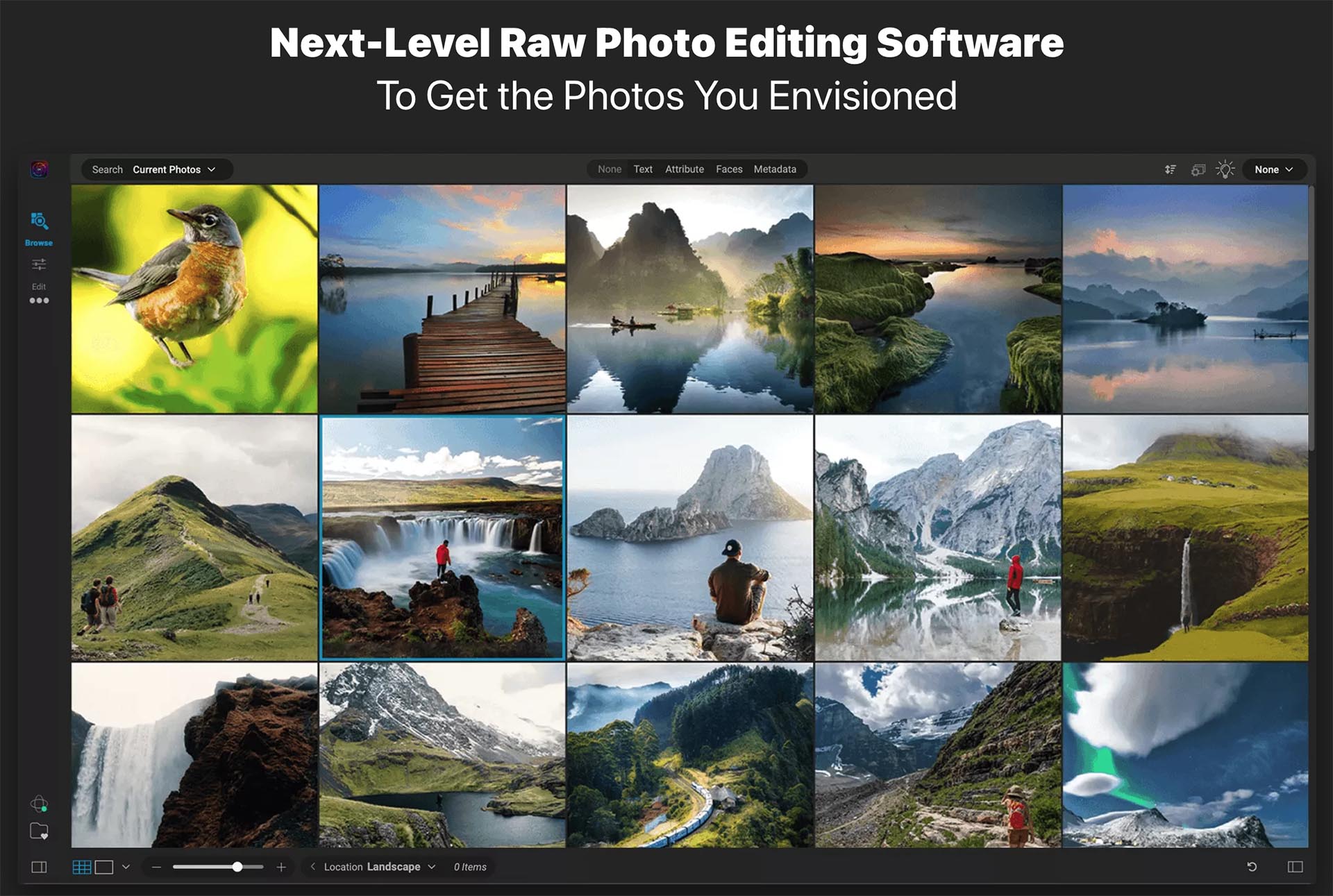
Editing Basics
The true power of Photo RAW lies in its editing capabilities. In the video, I guide you through the fundamental tabs in the Edit module, starting with Develop and moving on to Local Adjustments, Effects, Sky, and Portrait. You will get a great idea of what the app can do as I cover the basics first and then dive into advanced techniques to take your editing skills to the next level.
Advanced Editing Techniques
Some of the more advanced editing techniques are also included in Photo RAW. I suggest looking at the magic of the all-new Brilliance AI for automatic adjustments. From cropping to healing brush usage and targeted adjustments with Super Select AI, you’ll see how Photo RAW makes it ultra simple to enhance specific elements in your photos like never before.
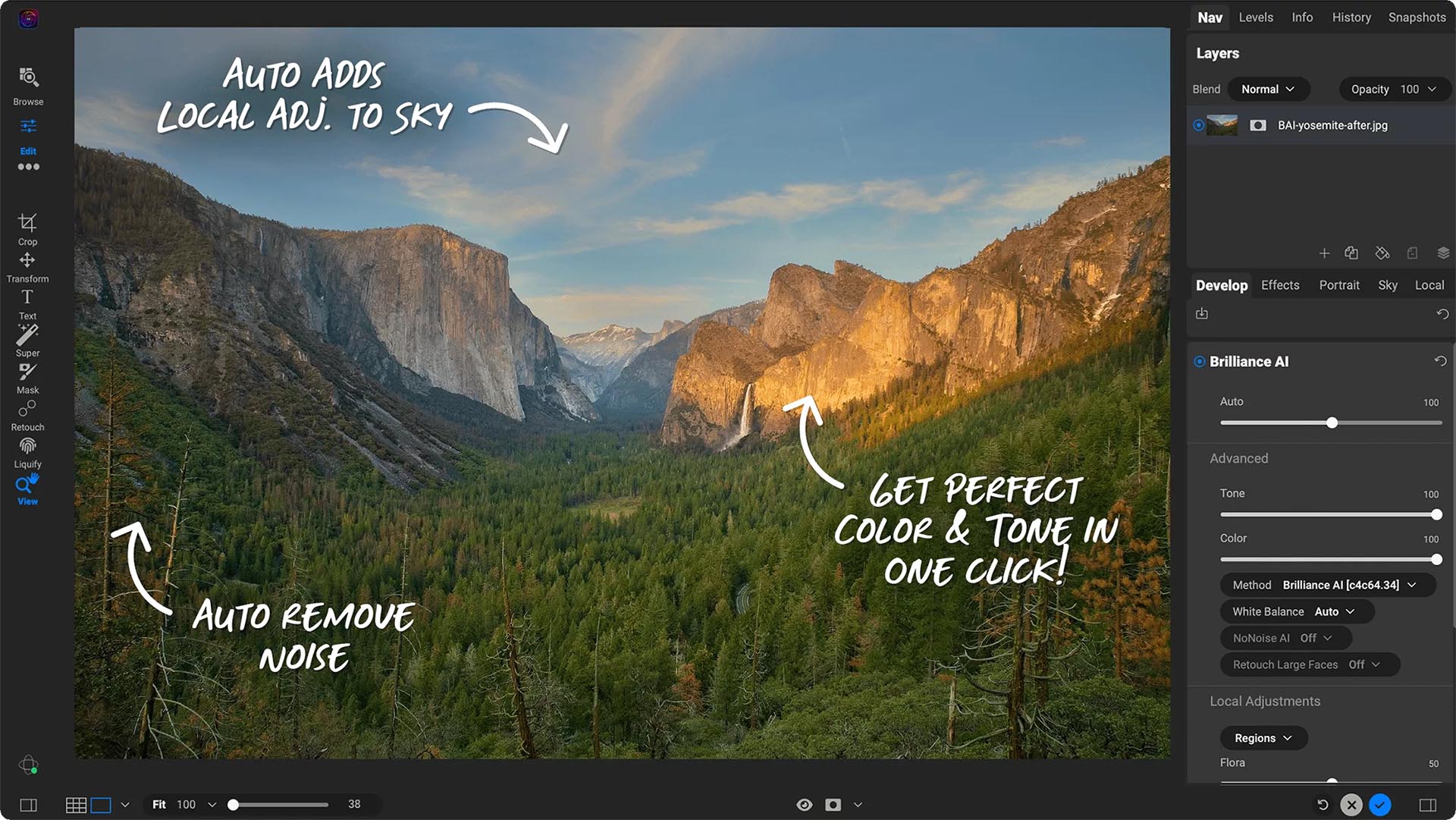
Presets and Filters
Photo RAW 2024 comes packed with presets and filters to add that extra flair to your images so you can style them to your specific tastes. You can quickly apply presets, create your own, and use filters to achieve stunning effects. Whether you are a beginner or an experienced photographer, these tools will become your creative sidekicks.
Portrait Retouching
I also demonstrate how Photo RAW makes portrait retouching a breeze with AI-powered features, from smoothing skin to enhancing facial features and even replacing backgrounds. It’s one of the easiest tools for all your retouching needs.
Advanced Features: Layers and Resize AI
ON1 Photo RAW also has a layered workflow. Think of it as having Lightroom and Photoshop combined but for photographers. This empowers you to tackle tasks typically associated with advanced editing software like Photoshop. Plus, we’ll explore the Resize AI module, ensuring your photos maintain top-notch quality even when upscaled.

The Complete Ecosystem
But wait, there’s more! Photo RAW isn’t just a desktop application – it’s part of a complete ecosystem. The mobile app for iOS and Android and our cloud syncing service allow you to seamlessly work across all your devices and access your edited photos.
Learning Resources and Support
ON1 Photo RAW 2024 comes with a healthy amount of resources so you get the most out of your purchase. There is a detailed user guide, free video tutorials, or our exclusive education community–ON1 Plus, and you’ll find everything you need to master Photo RAW. A
Conclusion
As you embark on your photography adventures, I am grateful for you considering ON1. I can’t wait to see the incredible creations you’ll achieve with this powerful photo editing tool. Whether a hobbyist or a pro, ON1 Photo RAW has the tools and support to take your photography to new heights. Let’s capture those moments and create something extraordinary together!
Get your free 30-day trial of ON1 Photo RAW 2024!