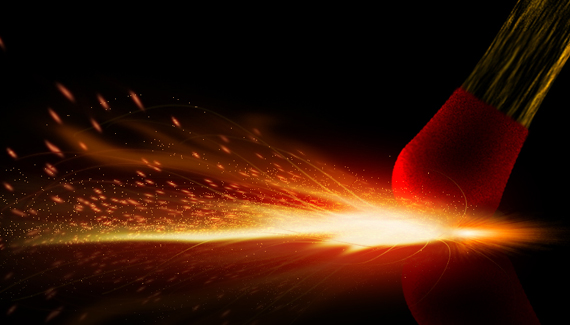
In the second part of this tutorial, Corey finishes creating this illustration of a striking match.
If you want to follow along with this tutorial, click here to download the Match File PSD.
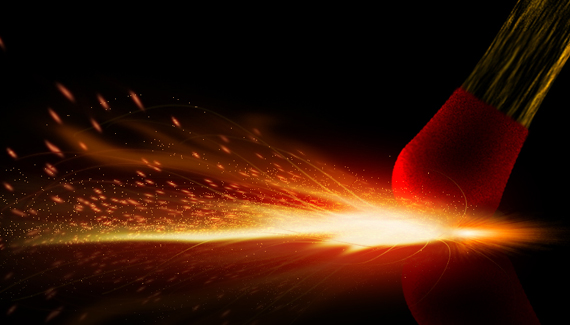
In the second part of this tutorial, Corey finishes creating this illustration of a striking match.
If you want to follow along with this tutorial, click here to download the Match File PSD.
Fantastic as always, now where is the download file?
Thanks for a wonderful site and your great insight
this is a realy awsome, you do the most creatful things with photoshop that i have ever seen one question though, were is the downlode file for the match?
Very nice effect Cory!
You´re the best!!!!!!…..marry me!!!!…heheheh…Thanks for sharing. I´ve improved a lot following your tuts…Thanks again from Spain
Download the path from here: http://www.planetphotoshop.com/downloads/match_file.zip
Excellent tutorial and final product, Corey.
Awesome effect!!!
Amazing Tutorial
Excellent outcome.
Corey, Your are really the photoshop guy………………..!
Hey “Today” …thanks ,but the match File shows just a black Layer.Can´t see any Path !
🙁
You have to open the paths panel.
omg…. one simple click 🙂 Thanks >Corey,Greets from Germany 😉
Awesome tutorial and simple to follow! The techniques you covered will definitely help in creating many other effects! Thanks for sharing!
How do you select just the matchstick
Very cool! This 2 part tut really shows how the basics in Photoshop can go a long way in creating realistic special effects! Love that little (fx) button!!!
Thanks again Corey!!! LEGEND!!!
Best one yet….keep em coming Corey! Love the from scratch stuff.
Thanks a lot for you efforts, great tutorial, superb effect.
My match & fire even looks better 😉
Lets keep them coming, looking forward to the next.
huhh… can`t wait for the next Tutorial 😛 …. come they weekly ???
No new tuts???? thought there comes every friday a new one !? :S
huhh… can`t wait for the next Tutorial …. come they weekly ???
[…] mentioned part 1 of Cory Barker’s excellent tutorial over on Planet Photoshop. Here’s Part […]
love the match looks so cool
Great Effect!!….. and Great “Tutorials”!
.
-More 3d Tutorials, please!…….
Outstanding realism. Another tutorial to ‘fire-up’ our creativity by expanding the capabilities of the tools at hand. Thanks.
Corey …. you’re the best *thumbsup*
Hey! Thats an interesting tutorial… I just made this and the balloon one.. Check them out if you like at http://www.photoblog.com/twosome/2009/10/12/bored-gt-photoshop-gt-balloons-and-matches.html
🙂 Keep this coming!
Absolutely fantastic and perfectly explained!!
Fantastic work!
Thanks for this Tutorial I made mine in blue if you want to see it link is below
http://oxygenhazard.deviantart.com/art/Lucky-Strike-152746279
Tkanks corey i could have sworn I posted here with a link to the are I made with your match outline. but just don’t see it. if removed do to the link I will not put it in ,,,
that great Tut.
Recently I went trough adobe Ps training as well and I new almost every button,but man I never thought about moves like that and when you explained(Corey) it’s seems much easier to use Ps and gives more confident as well.Good job keep posting 😉
It’s amazing… You’re the man.
Another excellent example of what photoshop can do.
Thanks.
PJ
YOU ARE THE LORD OF PHOTOSHOP !!!!
YOU’RE AMAZING !!! thanx a lot for ur videos…..verrrrrrrrrrrrrrrrrrrrrrrrrrrrry helpful =D
The Download link is at the top of the video people.
Anyhow, this has really helped, I made a motorcycle with flaming wheels with this tutorial, all of which are helpful btw, thankyou for sharing your talent with us Corey you make it all so easy.
I have just about downloaded all the video tutorials contributed by you. Every time I play back any of your videos, I learn something new about photoshop. Even though at times I have difficulty emulating effects created by you, I soon discover that it is only a matter of time before I create the effect that I like.
Thanks for most creative and educational tutorials on the web.
Corey Barker, I made a wallpaper from your Tutorial and Match outline Uploaded it February 3, 2010.
Someone asked me “What is my copyright fees?” & if they could use it for their Dating site (BluMatch) that they are building and sent me a prototype link to it..
But beings I did NOT make the match Outline I told them No for 2 reasons, and gave them the links for your match Tutorial part 1 & 2. so that they can make it themselves BUT would still need your permission to use it in a commercial way.
But the link for your Match outline is dead..
Do you still have it (the match outline)? IF NOT I do. I can send it to you and/or with your permission send it to Kenmages so he/she can make it themselves…
See link here for his Comments and my replies
http://oxygenhazard.deviantart.com/art/Lucky-Strike-152746279?q=oxygenhazard%2F1962267&qo=14