
For those of you who, like me, enjoy a good romp through the Filters menu on occasion, you should be pleased to hear Alien Skin (http://www.alienskin.com) has released their newest product. This one is called ‘Splat’, and definitely raises the bar for other 3rd party filter developers.
Here is what Alien Skin has to say about the software:
“Splat! is a powerful new plug-in filter set for Photoshop®, Fireworks®, Paint Shop Pro®, and other image editors. Splat! gives digital artists frames, textures, edges, borders, mosaics and more in one user-friendly package. Like prior Alien Skin Software filter sets, Eye Candy and Xenofex, the Splat! filters adapt to irregular selections (with the exception of the Frame filter), work exceptionally well in print compositions, and share the same easy-to-use Alien Skin Software user interface. Unlike Eye Candy and Xenofex, however, the Splat! filters are content-powered special effects engines. The Frame, Resurface, Fill Stamp, Border Stamp, and Patchwork filters use a variety of source images, held in content files, to make their effects. Since adding new content files yields a fresh variety of effects, content-powered effects expand infinitely.”
For those of you familiar with the previous Eye Candy packages or Xenofex and there menus of several filters, you might be disheartened to see only 6 listings under the Splat Menu. This is no way reflects the power of the program, as these are actually categories of effects, and not a restrictive list of solo effects.
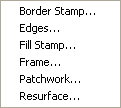
The key word here is expandable. Splat ships with literally hundreds of ready-made effects built right in, but an astute user of the program will soon find that adding their own presets is relatively simple, and with a little practice is soon second nature.
As always, demonstration is the most powerful tool to describe a program. Let’s take a look at a few of the goodies in this latest release.
The Border Stamp setting allows you to border an image with objects. Imaging a picture lying on a table. Someone throws some loose change onto the table, covering portions of the picture. This is the effect that Border Stamp tries to emulate, and extremely effectively at that.

You can even control the density of the change or object on the photo, as well as the size, margin, and border width.

Clicking the browse button takes you to an incredible list of objects that can be applied to the image.


We could spend a lot of time going over this section alone, but I’d like to touch on all areas so we’d best move on.
The Edge section lets you ad some pretty cool border effects on the fly.
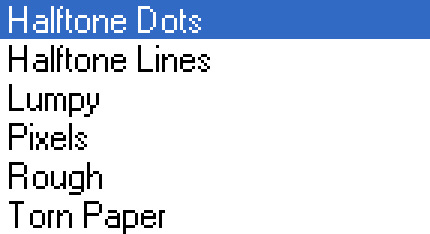

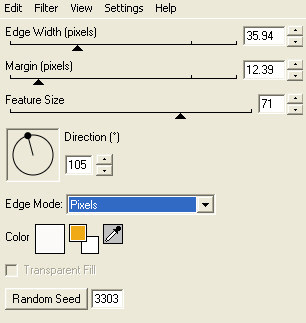

The Fill Stamp actually lets you cover the image with objects.
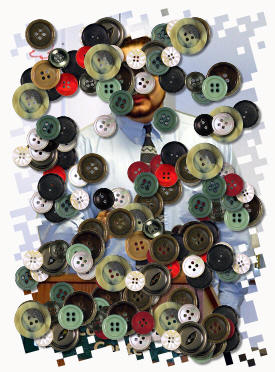
Next come the Frames, and these will be extremely popular for those personal photo websites!

Though I would have liked to go through all the features of this great program, I’ll have to put a few items off until next week. What I can tell you in the space remaining is that these filters work with Photoshop, Fireworks AND Paintshop Pro.
Next week we will look at the remaining filters, and run the program through it’s paces.
You may check out this great new software on the Alien Skin Website at www.alienskin.com.

