Quick Tips Tuesday
Hey gang,
Thought I would share with you some quick Photoshop tips for today. It just seems to me that you can never have too many tricks in your arsenal to make you faster and perhaps more creative. Enjoy!
Tip 1: Duplicate Multiple Layers 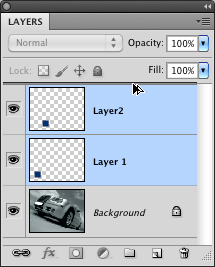
You can duplicate multiple layers in the layers panel by selecting all the layers you want to duplicate, then hold down the Option key (PC:Alt) while you click and drag the layers up or down depending on whether you want the new layers to be above or below the current layers. Once you see the double-arrow icon, release the mouse and there you have it.
Tip 2: Snap To Edges
You ever have a selection near the edge of your document and when you try to adjust the selection the edge always snaps to the edge of the document or another object. While the snapping feature comes in handy most other times, here it can be quite annoying, However, instead of turning this feature on and off from the View menu you can just hold down the Control key while adjusting the selection near the edge to temporarily disable the snap feature. Then just release the Control key to re-enable it.
Tip 3: Color Labels for Layers 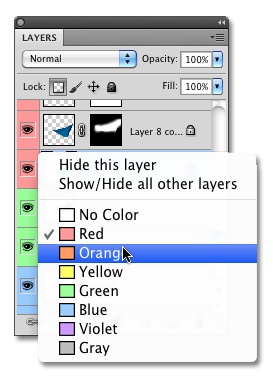
This is one of those features that you will just never know is there until someone shows you. Managing a multiple layered document in Photoshop can get quite frustrating. Especially you have a file with tens or even hundreds of layers. Sorting through all of that can be quite challenging. Sure naming the layers will help but it will still can be confusing. You can apply color labels to your layers to make groups much easier to see and manage. Simply right-click in the eyeball toggle section of the layer and choose a color label from the menu. Now you can quickly identify the layers you are looking for.

Thanks for Tip 2 (temporarily toggling snapping on/off). That’s a very convenient time saver.
Awesome! excellent work & thanks a lot for sharing..
Thanks for the Snap to Edges tip! Not only will it save me time, but it will go a long way in saving my sanity.
thanks for the coloring tip corey^^
this is helping alot.
did i say thanks..?
thanks!!!
Thanks for the coloringtip Corey.
This is really helpful.
THANKS!!!
Nice usefull article, it really helped me a lot about photo shop
this is fantastic i like this post keep it up
thanks a lot for sharing..
Amazing article.. Thanks
Amazing and great article. Thanks for post a helpful and informative post.
Quick but effective technique.
impressive post. Thanks for the post.
Thank a lot…Great Collection..I totally agree with you.. Clipping Path
I thinks this is greatest post. Thanks for share with us a good work. I really appreciate these kind of outstanding job.