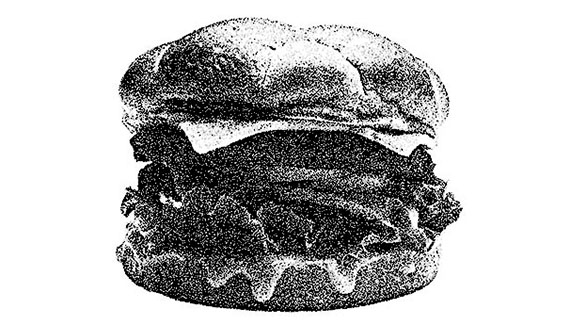
A mezzotint is a way of reproducing a photograph in black and white with etched lines instead of the familiar “dot” pattern of a typical halftone. Photoshop’s Mezzotint filter won’t give you a good mezzotint, but you can achieve true mezzo happiness with this tutorial. (Photo courtesy PhotoSpin.com)

Step 1
Start by changing your image to grayscale mode (Image > Mode > Grayscale). Advanced Photoshop users can use Image > Adjustments > Channel mixer for more control over their grayscale conversion.

Step 2
A mezzotint looks cleaner when the original photo’s edges are nice and sharp. Go to Filter > Sharpen > Unsharp mask…, and set the Radius to between 5 and 10 for a really sharpened effect. The “haloing” effect you get from extreme sharpening is all right, as it will help hold detail in the mezzotint.
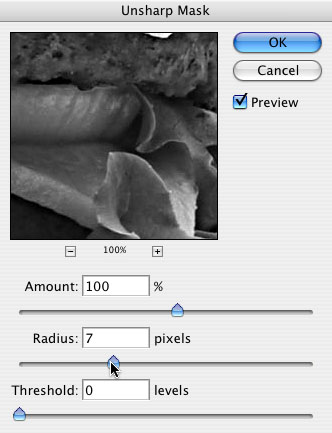
Step 3
We need to give our image a mezzo-like pattern, so we’ll use Filter > Pixelate > Pointillize. Set the cell size to 3 or 4 for smallish points.
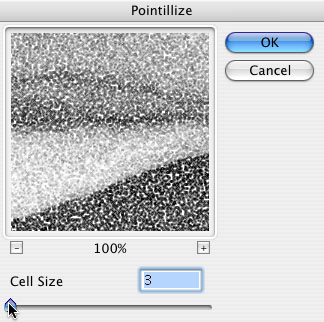
Step 4
Now for the cool part. Tap on the Add Adjustment Layer button, and select Threshold. Threshold will change all you pixels to either black or white, with no shades of gray. The Threshold Level determines where the break between black and white occurs. In this image, the default of 128 works well, but feel free to experiment to get the look you like. (Use the adjustment layer without pointillizing it first, and you’ll have a stark poster-like effect.)
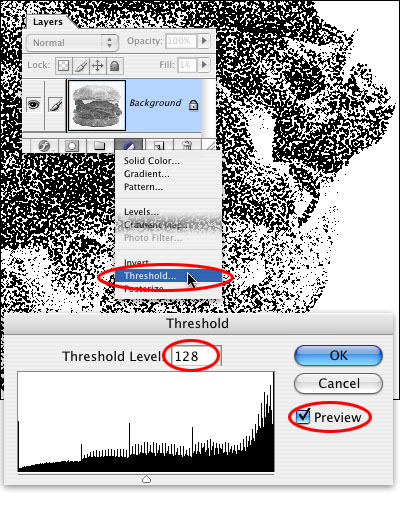
Step 5
For most images, that’s all you need to do for a great mezzotint. With this image, however, the upper bun is a little light in the mezzo. Every adjustment layer comes with a built-in layer mask, however, so paint out the top bun with a black paintbrush.
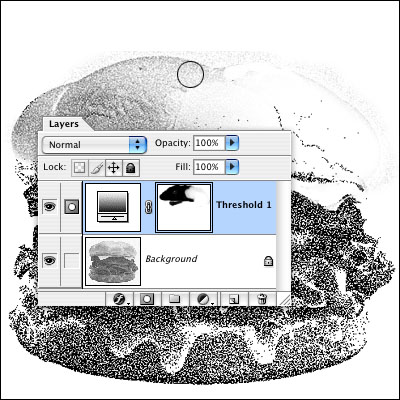
Step 6
Run another Threshold adjustment layer, this time looking at how it affects the upper bun. 185 worked well as the Threshold layer for this image. (The new Threshold adjustment layer won’t change any of the previously mezzotinted burger, because it is already pure black and white.)
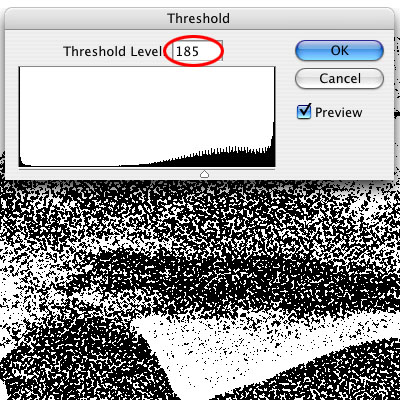
Step 7
And there you go– lunch in the Mezzotint Cafe.
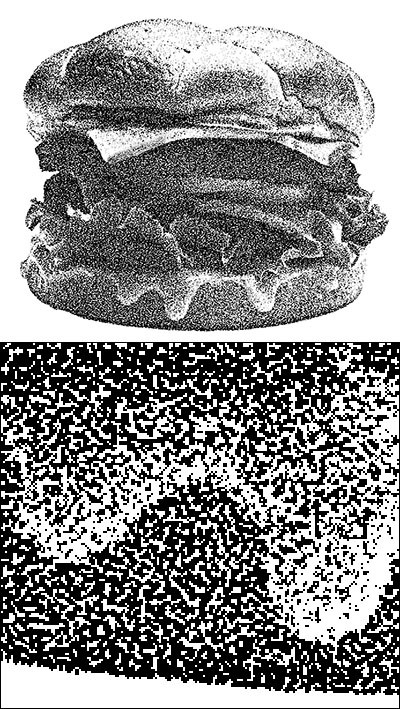
Final
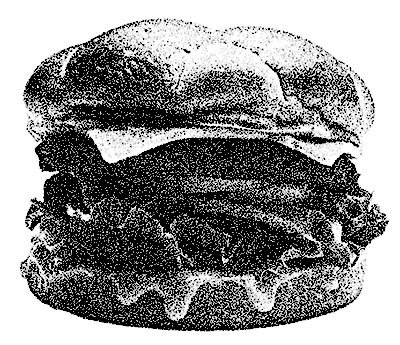


this doesnt look like a mezzotint. im a printmaker who specializes in mezzotint… if you find something that works let me know.
Matt,
For a mezzotint plug-in, see:
http://www.andromeda.com/main/screens.php
Tom
Agreed. That looks nothing like a mezzotint. It looks like it could possibly make a decent photo xerox transfer… Definitely no mezzotint though.
If this looks anything like a mezzotint……then….. “I want my money back!”…….from Barry Resnick;mezzotint artist.