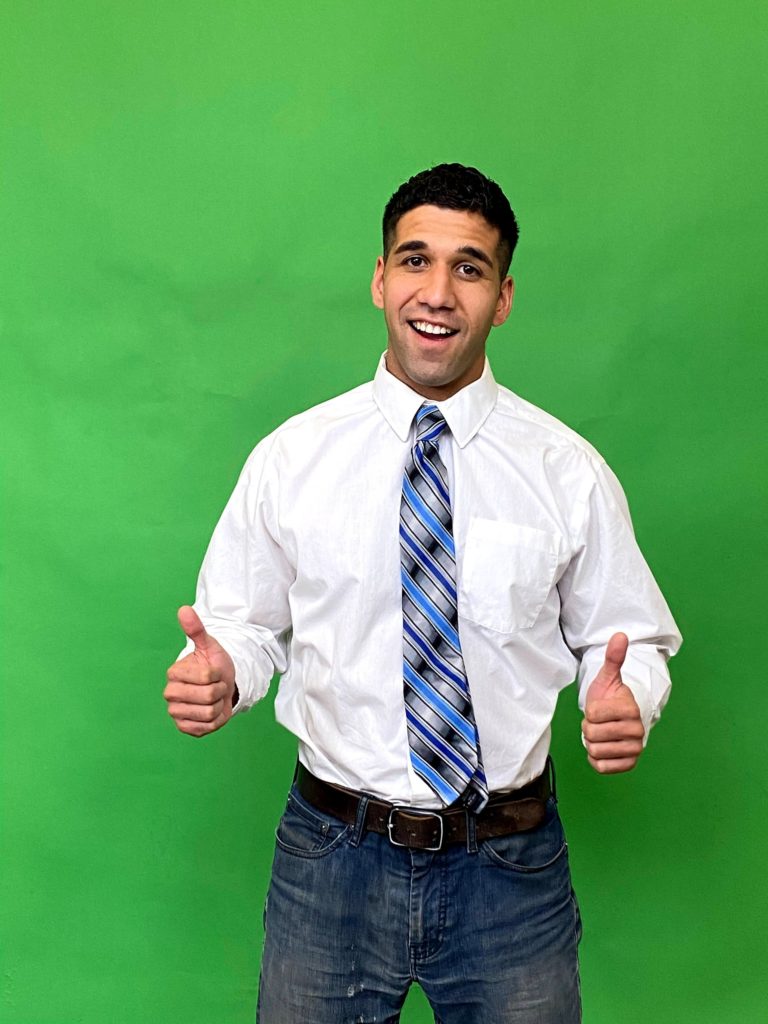What is a Green Screen?
Before diving into the world of green screen videos, we’ll explain what they are used for. A green screen is used in many different video applications to remove the background of a scene. During this process, the green background is replaced with different videos or images, leaving the captured subject with a new replacement background. It’s a method that is not limited to Hollywood feature films and high-budget productions, but widely used in video productions and live streams for public and private businesses. This method is a truly accessible special effect that makes it possible for anyone to produce high-quality video content.

Businesses use the power of video to engage their customers, employees, partners, and shareholders. Green screen solutions help create and deliver communications more creatively and effectively, allowing businesses to produce content without hiring venues, equipment, or operators. It makes compelling content through video mixing, picture in picture, graphics, tiling, virtual sets, and more.

Green Screen Terminology
Green Screen
The term summarizes the post-production technique of removing a colored background from a video by making it transparent so it may be replaced. In the literal sense, it also describes the green backdrop used in video production. The backdrop used during filming is a single color that’s furthest from skin tone. Bright, highly saturated green is the most common color – hence the term “Green Screen”. An alternative is a highly saturated blue, or “Blue Screen”.

Chroma Key
Chroma Key describes the technique of combining the composite of two video clips into one. It is based on their particular color, hue, or chroma.
Keying
Keying defines the process of removing the chroma (color) from a video. In this case, removing the bright green color that’s in contrast to skin tones and is the easiest to differentiate from other more subtle greens. Editing suites and vision mixers select the digital value of the color to make it fully transparent. This process is known as keying the green screen, which is followed by replacing it with any other background you choose to display.

Spill
Spill describes the negative outcome when colored light reflects from the green screen and appears on the edges of subjects. When the green screen is keyed, spill makes edge-detail hard to fix in post-production – try and avoid this at all costs.
How To Achieve The Perfect Chroma Key For Green Screen Videos
Perfect chroma can be accomplished with a few simple steps.
- Choose the right screen color to use.
- Light the green screen correctly and evenly.
- Separate your subject from the background with distance or light to avoid spill.
- Use the editing suite or vision mixer’s software to its fullest potential.

The Planning Process You Should Use
When planning green screen videos, choose the correct color to use based on the colors associated with the subject. A green screen is used as there’s often blue in the foreground or eyes. Alternatively, if there is green in the foreground, use a blue screen.
Gauge the size of the studio, set, or room for green screen setup. The size impacts factors such as lighting and placement.

Green screens are available as seamless paper backdrops, collapsible green backdrops, and cotton muslin. Make sure the green screen is clean and wrinkle-free to prevent shadows from appearing in the final cut.

Choose the correct lighting setup to suit the size of the space and the size of the green screen. Ensure that light is evenly placed to keep the screen evenly lit.
Best Lighting for Green Screens
Lighting the subject and background are equally important with green screen videos. Light both independently for the best outcome. Some videos require a half body crop, a full-length shot, or a massive studio-sized green screen for cinematography.

Even lighting is essential as a darker chroma area won’t be picked up during the keying process. One of the best lighting solutions for green screen videos is continuous LED lights. They are compact, portable, and don’t generate heat.
How to Prevent Spill
- Avoid reflective screens by selecting a matte finish green screen. Lower cost and collapsible options often use more reflective material.
- Keep the subject far enough from the green screen to avoid spill and to avoid casting the subject’s shadow onto the background.
- If in a close-set, subject backlighting counteracts spill and background reflection.
- Makeup helps to prevent spill from appearing on a subject’s skin.
Final Thoughts
Green screen videos include both the process of capturing the subject against the green background, as well as using an editing software to do all the keying magic. Most vision mixer software offers the keying functionality you will need for this process. Once more, remember to choose the right chroma color, light the screen correctly, and avoid spill. As a result, you’ll be able to make the post-production portion easy by obtaining a completely transparent background, a successful keying, and a convincing final result.