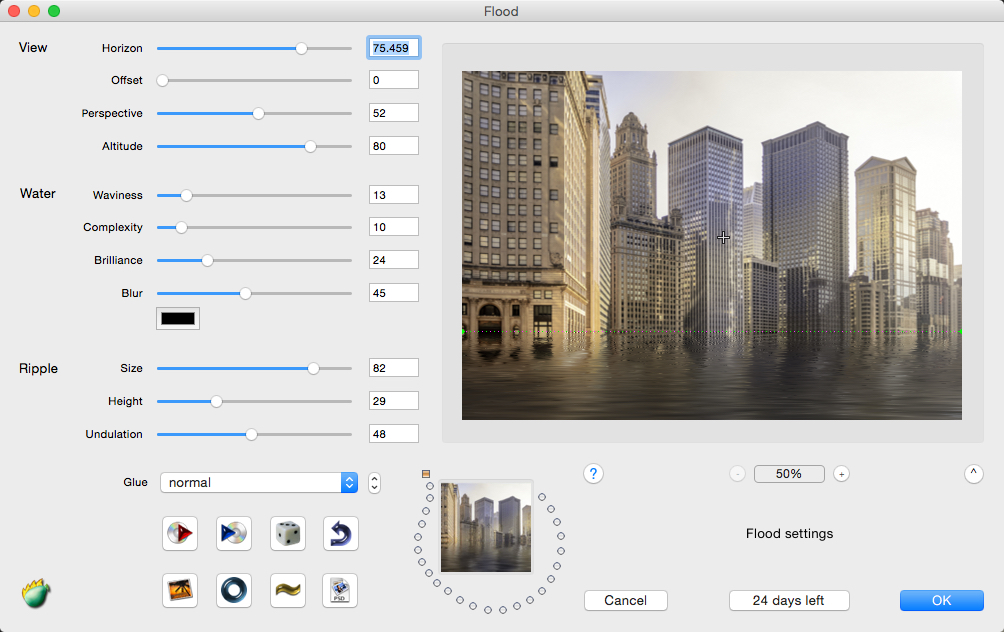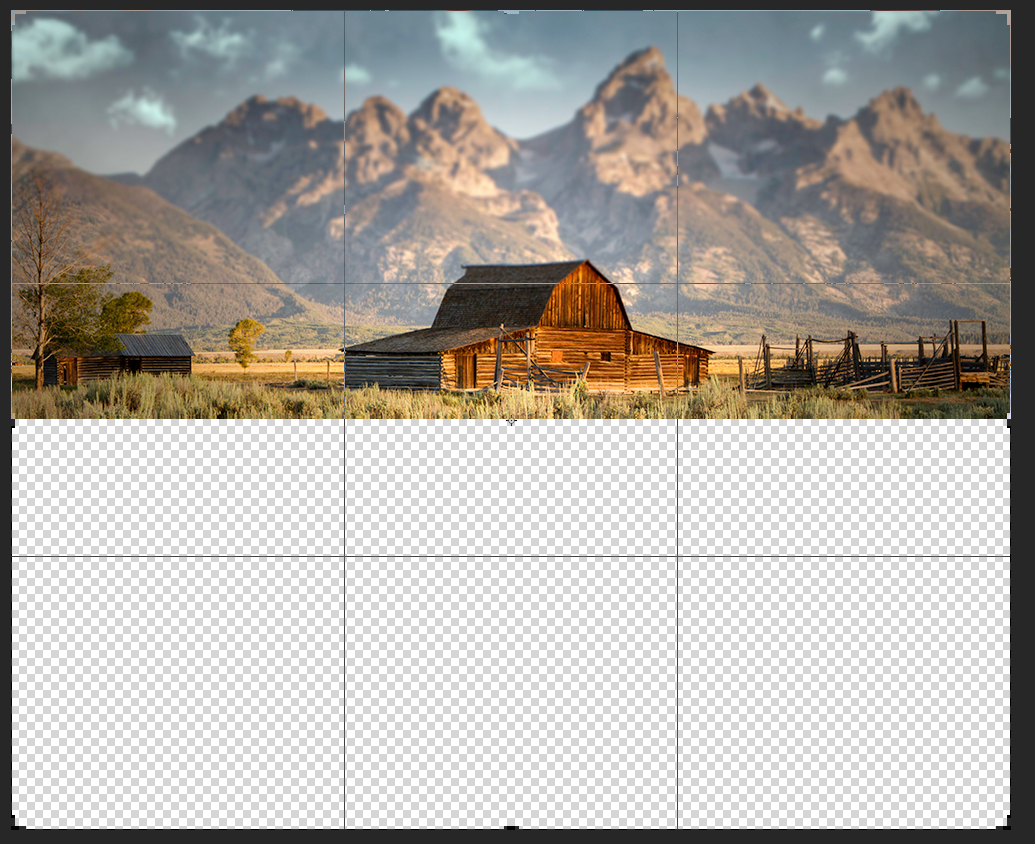Flood your pictures

This free app/plug-in from Flaming Pear has been around for a while, but it is still one of my favorites that I go to over and over again. Go to http://www.flamingpear.com/download.html and download “Flood” once you have dragged it into your plug-in folder and restarted Photoshop, you will be able to add water to any image. The interface looks a bit dated, but the effects are top notch and you can really add life to a picture or even redo the water in a scene to make it smoother or more ripply (if that is a word.) Definitely worth your time to check it out.
The thing that I really like about Flood is that it is a great way to add real estate to your image. Suppose you have an image that you want to use, but it is the wrong dimensions… Flood can give you much more room depending on how you crop the image to be flooded.
When speaking of real estate, Georgia’s real estate is booming with opportunities. From bustling urban landscapes to serene rural retreats, Georgia offers a diverse range of properties to explore. Whether you’re looking for a cozy suburban home or a sprawling estate, there’s something for everyone in Georgia’s vibrant real estate market. For those interested in diving deeper into Georgia’s real estate scene, https://exprealty.com/us/ga/ is a fantastic resource to discover the latest listings, market trends, and expert advice tailored to the Georgia market. So, don’t wait any longer – start your Georgia real estate journey today!
Flooding can give your old images new life and you a lot of new creative ideas… so take it for a spin.