Defining A Shape in Photoshop
Often times we find ourselves working in other applications that have certain features that other apps don’t necessarily have, or maybe they do but just not nearly as good. For instance, in Illustrator there is a remarkable collection of preset shapes that are part of the Symbols library. A lot of these shapes are really cool but I am sometimes thinking I can do more with them in a program like Photoshop rather than Illustrator. Now I am not suggesting we abandon Illustrator as it has numerous functions that I used all the time. I just want some the cool shape to live inside my Photoshop. This goes with any vector based graphics. Not just ones that come from Illustrator.
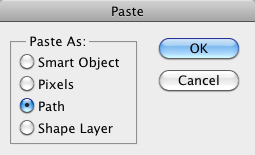
Once you have the file selected in Illustrator go ahead and copy it to the clipboard. Then go to Photoshop and create a new document. Photoshop will remember the dimensions of the copied graphic and apply to the new image file. Once the file is created, go under the Edit menu and choose Paste. It will then ask you how you want to paste the graphic. Choose Path and click OK.
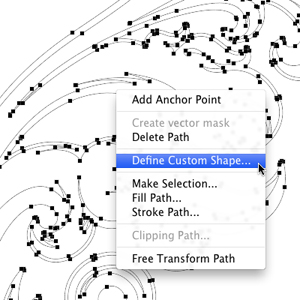
With it still selected, right-click directly on the shape and choose Define Custom Shape from the menu. You will then be prompted to give the shape a name. When done, click OK. Now to access the new shape just select the Custom Shape tool in the toolbar. Then click on the Shape menu icon in the options bar. The new shape will be the last shape in the menu. Now you can use the shape anytime without having to go get it from Illustrator or wherever again. You can even quit Photoshop and relaunch and the shapes will still be there. It comes in handy if you find yourself always adding a logo to signature to your images. You can define the logo as a custom shape, then use them whenever you need them.

Oh, Corey-Corey, where were you 2 days ago …
Another one of those so simple, but awesome, “why didn’t I think of that?” tips that will make such a difference in my workflow. Thank you!
Excellent tip, custom shapes and also custom brushes are the bomb.
Lots of helpful information. I have bookmarked your site.
When I past into photoshop CS5 from illustrator CS5 photoshop didn’t ask me that question and immediately past as pixel. How can I fix this problem? please help me.
Thanks! Just what I was looking for! I knew how to do a custom shape, but wasn’t sure of the best way to bring in a vector from illustrator.