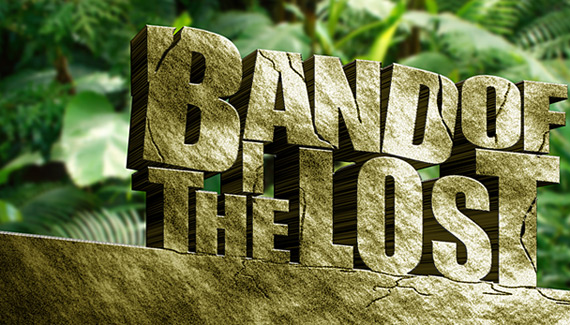
This tutorial is a take off the title text from the new summer movie, Land of the Lost.
To follow along with Corey’s tutorial, download the Photoshop Document by clicking here.
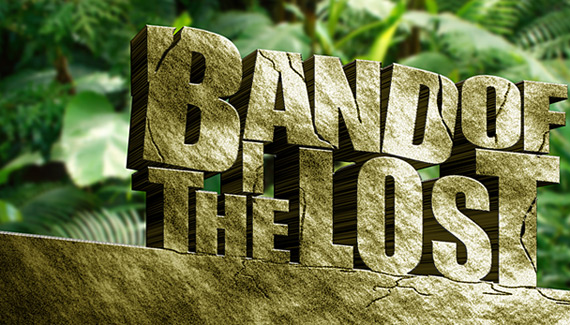
This tutorial is a take off the title text from the new summer movie, Land of the Lost.
To follow along with Corey’s tutorial, download the Photoshop Document by clicking here.
Awesome new video. Learned a lot. You are great at these things. I also liked how you provided a download. Maybe you could do this from now on?
Have a great weekend.
Good Tutorial.
Corey, Awesome trick for creating the faux 3-D. You are the master!
So cool Corey….you are a genius. Please keep the tuts coming…I love them, and learn so much from them. Can’t wait to see what next weeks tut will be.
That’s not bad at all. Very good
this was great…full of really great nuggets of info…TY so much…and that @NAPP for the tweet…:o)
yes this is amazing just like all your other tutorials keep them coming to keep us learning
Great job, this goes to show that even if you don’t have Photoshop Cs4 you can still make a 3D looking object, thanks for the tut it helped me out allot
Very nice tutorial. You make them easy to follow. Good work.
Crazy tuto…..thx.
Great tutorial, thanks for sharing Corey 🙂
You don’t seem to be running out of good tutorial at all, Corey. Thanks again for another great one.
Corey you rock. I looked forward to Fridays, for the movie tutorials. Thanks a bunch
That was awesome! Thanks! I really liked how you created the fake 3D effect. Would grabbing a stock texture be better than using clouds?
dude.. you are like the GOD OF PHOTOSHOP!!!!!!!!!!!!!!!!!!!!!!!!!!!!!!!!!!!!!!!!!
love the vanishing point technique when doing fake 3D. Thanks for the tip!
Thanks Corey. I can always count on you to teach me something new or a cool way to do something I’ve done a million times.
Thanks dude. Really helped!
Cant wait for more videos!
Great tutorial, but the shift + opt + cmd + T step and repeat section doe not work, it just leaves me a empty section. I went through your tutorial 10 times and it still does not work
Still trying to make this work but the step and repeat does not leave the fill in front. Anybody knows how to get it to fill during the step and repeat please let me know
This is so cool. I tried it first time and it did not work, but once I follow the instruction again, it worked like magic. Thanks Corey!!
Corey, you rock. Fantastic tutorial. Every time I watch one of you tutorial I realize just how much I don’t know. This is a good thing as it pushes me to continue learning. Thanks
Wow!!!! This is soooooo cool. Have recently started following your tutorials and can’t thank you enough. Keep up the great job!! and God bless!!
All i can say is WOW 😀 but the last 3D part is bit confusing! I better do it in illustrator 😉
It,s Great tutor!!!
But, my knowledge of English does not understand one thing : free transform at 100,1%… I have done through “action”…
Would like a written version of the lesson…
Thanks Corey!!!
3D effect is perfect and easy, thanks again Corey
this is perfect!! Love your information Corey! I’ll bookmarked your blog! thanks
for some reason of my power pc mac the step and repeat works like corey said, but on my intel mac, you need to do a return between every step and repeat.
Corey, you are amazing. I had no idea you could pull off the 3D affect like that. I always just nudged it… lol, for this tutorial I had to do the free transform 50 times! lol GREAT tutorial though. I will be posting a link to you on my profile. ~ZeroGrafics
I realized that mine doesn’t actually look as realistic as yours, Corey, because I didn’t have the forethought to have my top word resting on top of my bottom word (which is realistic) – instead it is just sort of hovering in mid air. lol Oh well! Live and learn. Here is what I made:
[IMG]http://viewmorepics.myspace.com/index.cfm?fuseaction=viewImage&friendID=420571666&albumID=692992&imageID=15056377[/IMG]
URL: http://i308.photobucket.com/albums/kk327/zerosgraphics/Abstract/StoneAge.png
~ZeroGrafics
Very good video indeed, thanks for the useful information i learnt a lot from it.
OMG! thet is so cool i hope i’ll lern something and to signetures like that! Thank you Mr. Barker 🙂
Very nice. I love all your tutorials!
Wooooo.great tut i ever seen master….thank u …
Excellent!!!… I really learn a lot from these tutorials.. Thanks
this tutorial is good i learn so many things.
i want to download this tutorial
idon`t know how to download this tutorial please tellme
thankyou.
here the above link is a photoshop file
i want video tutorial
OK, i have the PSD file…now what?
Thanks Corey ,i just made it it takes allot of time for a non professional but at last it’s very good
Good tutorial, had trouble with the step and transfer.
Awesome tutorial. My second day using Photoshop and it turned out perfect. What font do you use to make the text? Keep up the great lessons! Thanks…
emerveille par votre travail, je ne peux plus lire vos tutoriaux malgré que j’ai chargé le dernier flashplayer
merci
Thanx for a nice tutorial however this steps don’t seam to work in CS4.
Perhaps a topic for the forum but…
I have followed the steps closely but the repeated SHIFT+CTRL+ALT+T gives me a disformed resulting geometry…
What am I doing wrong Mr Barker ?
How can i create my own text like that
GOOD
AWESOME!
this is very grand. SUPA FANTASTIC!!!! i like the work