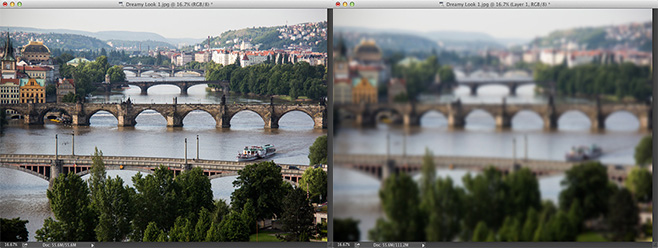
Excerpt from The Adobe Photoshop CC Book for Digital Photographers (2014 Release)
This is an effect I get asked about a lot, because I use it a lot. The particular thing I get asked is, "How do you get that look where your image looks sharp, but soft at the same time?" Well, it's actually really simple, but don't tell anybody it's this simple, because I'd prefer that people thought I had to pull off some serious Photoshop magic to make this happen. LOL!
STEP ONE: The sharpness of this effect comes from sharpening the image right up front, so I usually save this effect for when I'm about to save the file (in other words, I usually save the sharpening for the end, but in this case, there's another move that happens after the sharpening, so let's start with the sharpening first). Go under the Filter menu, under Sharpen, and choose Unsharp Mask. When the dialog appears, enter 120% for the Amount, set the Radius to 1.0, and set the Threshold to 3 for some nice punchy sharpening. Click OK.
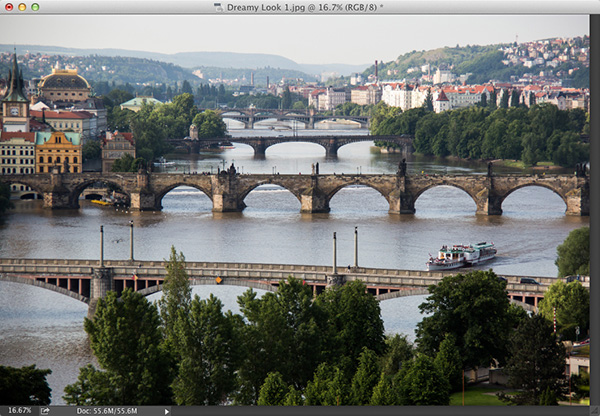
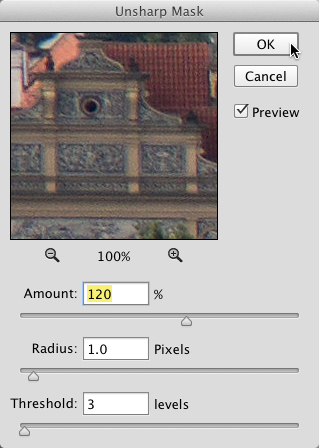
-CREDIT: SCOTT KELBY
STEP TWO: Duplicate this sharpened layer by pressing Command-J (PC: Ctrl-J).
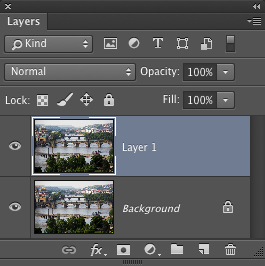
STEP THREE: Now, go to the Filter menu, under Blur, and choose Gaussian Blur. When the filter dialog appears, enter 25 pixels for the Radius (you may have to go to 35 pixels or higher if you have a 24-megapixel or higher camera. Don't worry so much about the number, just make sure your image looks at least as blurry as this one does), and click OK.

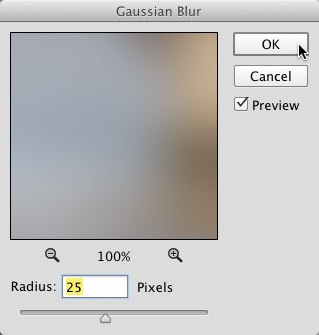
STEP FOUR: Finally, go to the Layers panel and change the Opacity amount of this blurred layer to 30% (as shown here), and that completes the effect. Now, I know what you're thinking, "Scott. Seriously. Is that all there is to it?" Yes, and that's why it's best we keep this just between us. 😉
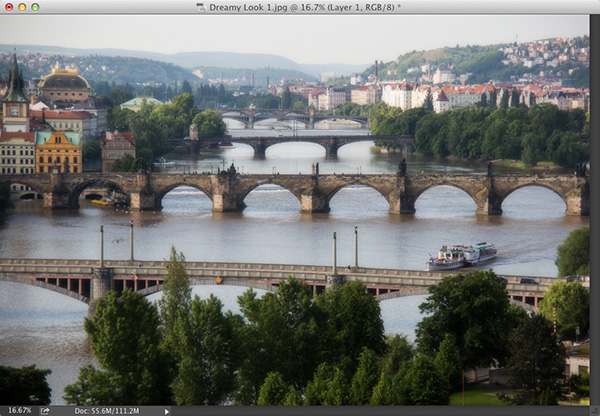
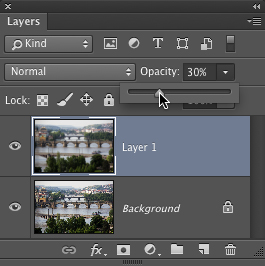
Learn how to do more in Photoshop CC (2014 Release) here: http://kel.by/skccbook

