Tuesday Tips & Peachpit Book Giveaway!
I figured I would spice things up this Tuesday by talking about something that I think people don’t really use all that often as well as give you a chance to win a couple of free books while you’re at it!
Scott Kelby covered the “Cinematic Crop” over on his blog this morning, and I think it’s down to be a hit. This got people thinking about how to be able to set ratios when cropping in places like Photoshop.
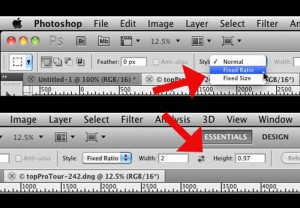 If you want to use a specific perspective, i’d recommend using the Marquee selection tool. From there, you can click on the dropdown in the Tool Options and set it to Fixed Ratio. Once that’s set, type in the ratio that you are looking for there and make a selection. Once your selection is complete, click on Image>Crop and you’re done!
If you want to use a specific perspective, i’d recommend using the Marquee selection tool. From there, you can click on the dropdown in the Tool Options and set it to Fixed Ratio. Once that’s set, type in the ratio that you are looking for there and make a selection. Once your selection is complete, click on Image>Crop and you’re done!
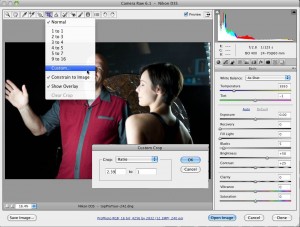 Doing it in Camera Raw
Doing it in Camera Raw
You can also take what you’ve learned there and apply it to images inside of Camera Raw. You’ll notice that there is a crop tool at the very top of Camera Raw. If you click on the dropdown for it, there will be an option called “Custom”. This will bring up a dialog box where you can specify the porportions that you need for your image. Click and drag to crop and you’ll notice that you will always be at the right proportions!
A Book Contest!
Now, our friends over at Peachpit have been really cool about getting us a copy of Photoshop for Video as well as Understanding Photoshop CS5 by the inimitable Richard Harrington. How about we do a quick contest to start drumming up more interest for planet. Leave a comment on the blog here and we’ll select one at random on Friday morning. We’ll announce the winner of it during the next contest! (but obviously we’ll tell the winner, they won)
Thanks for stopping by! We’ll see you all back here tomorrow!


Richard Harrington is a great instructor!
Easy to follow, yet very informative.
Would love to win his Understanding Adobe Photoshop CS5!
Thanks for the tips! And I am sure we’ll be seeing a ton of Scott’s Cinematic Crop popping up, two great reads in one day!
I can’t possibly be the first to leave a comment…In any case, keep the tips rolling!
Great contest! Richard’s webinar last week was excellent and his book looks super!
Thanks for the chance to win one!
D
Hello RC!
Been a subscriber of Layers TV podcast for quite sometime now and enjoy watching both you and Corey demonstrate all the different features and applications of the Adobe Creative Suite, especially Photoshop. Look forward to each episode.
Just switched over to a MacBook Pro and also have CS5.
The book would come in very handy. Richard is also a great instructor.
Planet Photoshop has a permanent home on my links bar.
You guys are awesome!
Cheers,
Rob
If I win the book, I will upgrade to CS5. Great tips, thanks.
Great info.
I really need all the help I can get! Would LOVE free books or videos or anything!! :))
Keep up the great work,this is a great educational site
You also got followers outside of US.
Thanks for all the great tips.
Saw some of the individual videos from Harrington’s set on Creative Edge today-wow. An excellent source of info as is NAPP and the Planet/
Saw some of the individual videos from Harrington’s set on Creative Edge today-wow. An excellent source of info as is NAPP and the Planet.
Hi Corey,
Enjoying the info. from the “Planet” & love your tuts! Keep em coming!!!
Thanks for all the great stuff. I love it this site. I joined NAPP, because of this site.
UMMMMMMMMMMMMMM!!! What can I say except that Richard’s techniques, lessons, and tips are second to none. Real world lessons that translate into either $ or praise, or sometimes both.
The Human Bean
Maybe I have missed it, but a book of all your daily tips would be a hit. Give it a good index for easy look up and order the first copy for me.
I enjoy everything on this website.
Richard is an amazing teacher and artist, not only in photoshop but in video too.
Planet photoshop has some of the best tutorials out there, corey is amazing.
Great tips! now it would be awesome to win any of these books…keep up the good work and thanks a lot!
Love your tutorials, particularly anything 3D.
Thanks for the tips! Now – to see if I can do this in Lightroom 3.
A extremely useful tip, particularly when you can save them as tool presets! Yay.
I’m in the process of changing careers, from medical to artistically. I’m studying Web design and development and I have been using photoshop for quite some time.
Without site’s like this and people that are passionate about teaching photoshop my learning process would had been much more difficult.
Thank you guys.
Love that book!
Thanks for sharing this wonderful post
Thanks for the great tip! Keep them coming!