
It seems my Photoshop work of late has been geared more toward photography than it was in the past, but occasionally I just like to open the program and play. There are some cool new tools in Photoshop CS2 that I’ve had a blast experimenting with, and I’d like to demonstrate a quick-but-fun experiment I did on the fly this evening.
The ability to warp layers in CS2 had me thinking of the good ol’ days of creating something from a blank slate… when most of the books on the market were cookie-cutter effects manuals (mine included). This tutorial is a fallback to those days, yet using a new tool to complete it.
To start, I’ve created a document with a white background and a new layer. I’ve generated a rectangular selection in the new layer and simply filled it with a gradient.

Next I use the Polygonal Lasso tool to create jagged selections on the left and right, then delete those selections to give a torn feel.

Using Dodge and Burn, I’ve added a few dark and light streaks in varying areas of the shape. This will aid in the shadows and highlights for the end effect.

Here comes the fun part (not that dodging and burning is boring… I love ’em!). Go to Edit>Transform>Warp. A grid will appear with handles that allow you to twist, reshape and otherwise alter the layer.
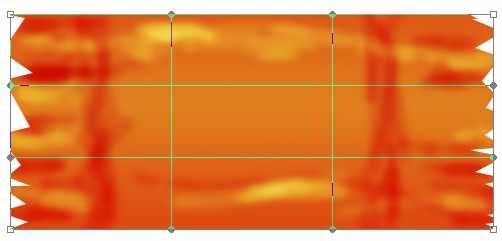
By moving the center handles, I can bloat the top and bottom portions, making the shape appear rounded.
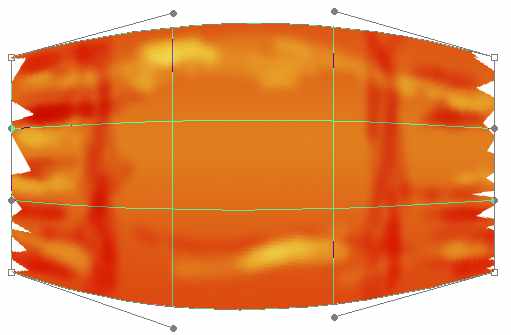
By grabbing the corner handles and moving them to their opposite corner (Top Left to Bottom Left and so forth), the layer becomes twisted, similar to what you would see in the real world in a wrapped piece of candy.
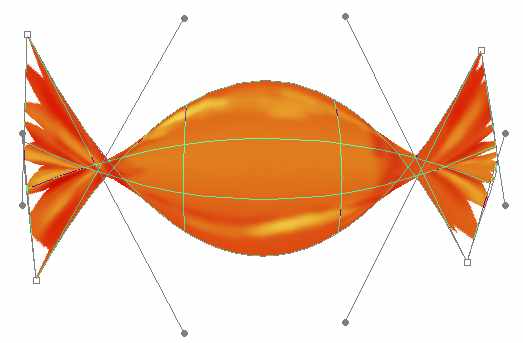
The doge and burn have added shadows and reflections to the wrapper, and some stroked and warped text completes this simple creation.

Some additional time would add to the realism, but you can see what I mean.
Until next time, have a great week!
Al Ward, http://actionfx.com


I was looking for how to transform layers… thank you this helped a bunch. :]!