
Photoshop’s Pattern Stamp is a great way to turn a photograph into a watercolor, without that “filtered” look. In this tutorial, we’ll use it to change this sunflower… into this watercolor. (Photo courtesy PhotoSpin.com)
Step 1
Start by opening the Sunflower image, and add a white border (Image > Canvas size). Bump up the saturation (Image > Adjustments > Hue/Saturation), and then create a new pattern (Edit > Define Pattern…), and name it Sunflower.
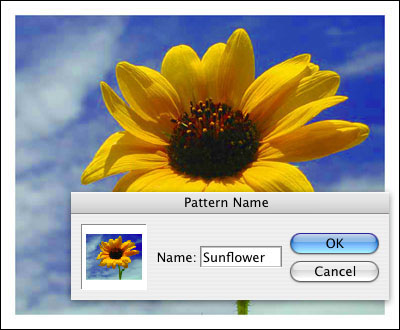
Step 2
Double-click on the Background layer, name it original, and lower the opacity to around 15%. Add a new layer, and name it Paint. Finally, select the Pattern Stamp tool (click and hold on the Clone Stamp tool to see it). Set the Pattern to be Sunflower, and select both Aligned and Impressionist.
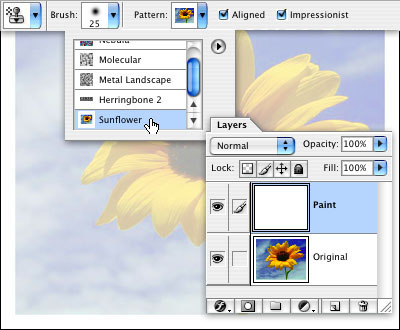
Step 3
Now we’ll set up the brush to work the way we want. Start with the Soft Round 27 Pixel brush, and add Texture– Molecular will give your art a paper-like look.
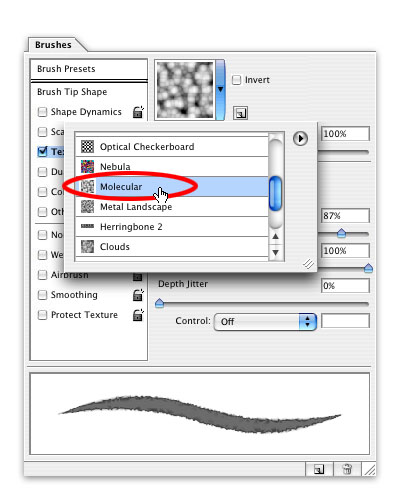
Step 4
Add a Dual brush look using the 17 pixel Chalk. Turn on Wet Edges and Airbrush. For those of you using a Wacom pen, have the size of your brush react to pressure as well (it’s under Shape Dynamics.)
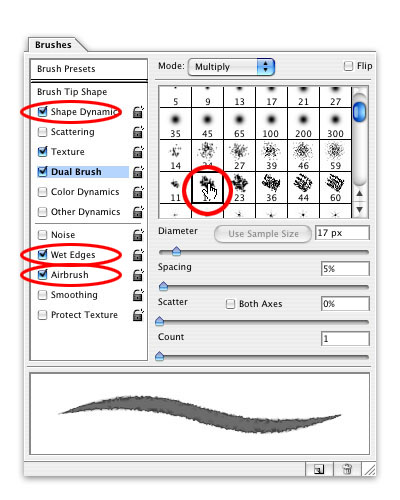
Step 5
Paint in the petals with smooth strokes. Leave a little white in between the petals, so your brush strokes don’t blend into each other.

Step 6
Step back and check your artwork occasionally by turning off the original layer by tapping on the eyeball to the left of the layer name.
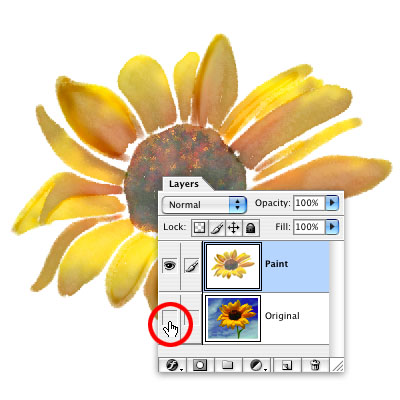
Step 7
To increase the color saturation, duplicate the different layers. You can decrease the opacity of some layers if the color is too saturated.
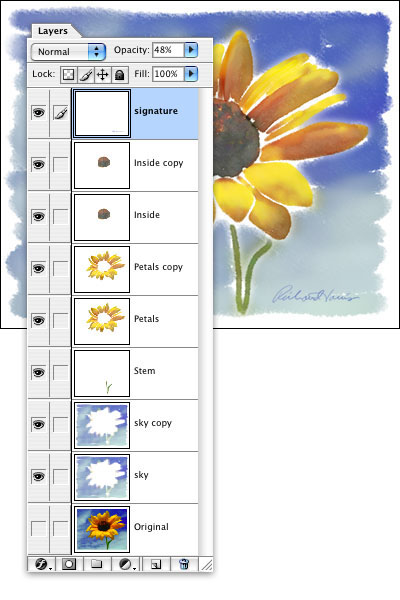
Step 8
Add a layer to the top, sign your name with the Chalk 11 pixels, and you’re finished– a watercolor rendering from a photo with Photoshop’s Pattern Stamp.




could you possible make this into a video tutorial like the others on your site, they are alot easier to fallow
Fabulous thank you :O)
Hilarious!!!!!!!!!!
I don’t get it. Aren’t you just painting a sunflower with the computer? You don’t mention colors of brushes, but it looks to me as if you are simply painting over a photograph –
the same as I paint on paper. You are using the photograph as a guide but it really would not have to even be there! Or am I missing something.